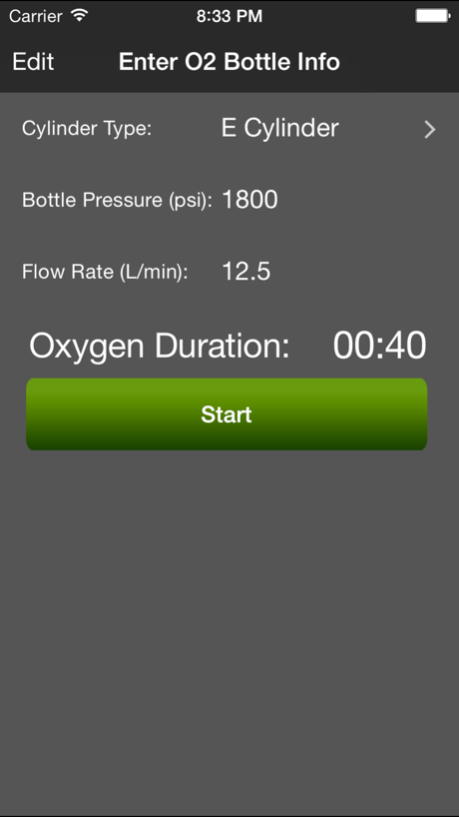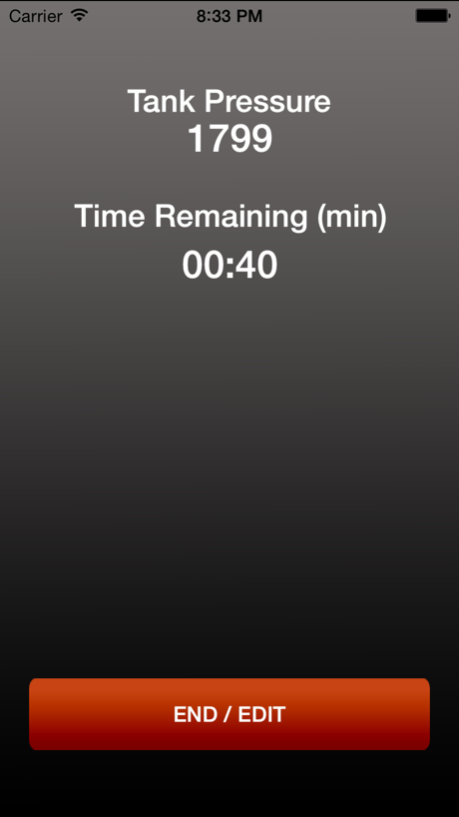O2 Duration 2.0
Continue to app
Paid Version
Publisher Description
O2 Duration is an oxygen consumption calculator for various oxygen cylinder sizes. This is the easiest way to quickly determine the approximate number of minutes until an oxygen tank will be depleted of oxygen. This tool is a must have for Nurse's and EMT’s who work with portable oxygen cylinders.
The application allows you to select cylinder tank sizes A, B, D E, G, H, K and M. With the current tank pressure and desired flow rate, the app will display the oxygen duration in minutes. Additionally, a timer can be started which will display a running tank pressure and time in minutes remaining until the tank is empty. When tank pressure reaches 500lbs or when the tank pressure is zero the application will alert you.
This is not a substitute for looking at the oxygen cylinder gauge to determine actual pressure and should not be relied on as a means to determine oxygen remaining.
Jul 17, 2015
Version 2.0
This app has been updated by Apple to display the Apple Watch app icon.
You can now edit tank names and size factors. Create your own custom tanks or modify the current list of tanks. Add and delete tanks as need to customs the app for your needs.
Bugs have been fixed.
About O2 Duration
O2 Duration is a paid app for iOS published in the System Maintenance list of apps, part of System Utilities.
The company that develops O2 Duration is Advanced Aviation LLC. The latest version released by its developer is 2.0.
To install O2 Duration on your iOS device, just click the green Continue To App button above to start the installation process. The app is listed on our website since 2015-07-17 and was downloaded 9 times. We have already checked if the download link is safe, however for your own protection we recommend that you scan the downloaded app with your antivirus. Your antivirus may detect the O2 Duration as malware if the download link is broken.
How to install O2 Duration on your iOS device:
- Click on the Continue To App button on our website. This will redirect you to the App Store.
- Once the O2 Duration is shown in the iTunes listing of your iOS device, you can start its download and installation. Tap on the GET button to the right of the app to start downloading it.
- If you are not logged-in the iOS appstore app, you'll be prompted for your your Apple ID and/or password.
- After O2 Duration is downloaded, you'll see an INSTALL button to the right. Tap on it to start the actual installation of the iOS app.
- Once installation is finished you can tap on the OPEN button to start it. Its icon will also be added to your device home screen.